Если вам нужно создать плакаты, иллюстрации или логотипы — Bosto готов поддержать вас в любой задаче, предлагая полноценный планшет. Сможет ли он действительно произвести революцию на рынке графических планшетов с появлением модели BT-13HDKT? Единственное решение — протестировать его самостоятельно.
Кому подойдет графический планшет Bosto BT-13HDK-T?
Наличие графического планшета обычно повышает уровень креативности творца, независимо от его опыта или интересов. BOSTO BT-13HDKT был создан для дизайнеров, которые предпочитают работать в цифровом формате, но при этом уважают и любят традиционное творчество.
Я лично проверил содержимое коробки, качество изготовления, дизайн и функции этого устройства. В свободное время, помимо записи видео в социальных сетях, я люблю создавать постеры и иллюстрации.
Если вы ищете доступный и практичный графический планшет для повседневного использования, Bosto BT-13HDKT может оказаться правильным выбором. Он включает в себя большинство необходимых аксессуаров, которые помогут вам вывести ваши художественные идеи на новый уровень, особенно если вы занимаетесь иллюстрацией, анимацией, ретушированием фотографий или графическим дизайном.
Давайте проверим, что может предложить Bosto BT-13HDKT и оправдает ли он ожидания начинающих графических дизайнеров.
Распаковка Bosto BT-13HDK-T – содержимое коробки и первые впечатления
Давайте начнем с осмотра содержимого посылки, в ней довольно много предметов:
- Графический планшет Bosto BT-13HDKT ,
- Краткое руководство пользователя,
- Инструмент для извлечения картриджа,
- Чистящая ткань,
- Перчатка,
- Перо,
- Сменные насадки – 10 шт.
- Защитный чехол,
- Кабель USB/HDMI -> USB-C/mini HDMI.
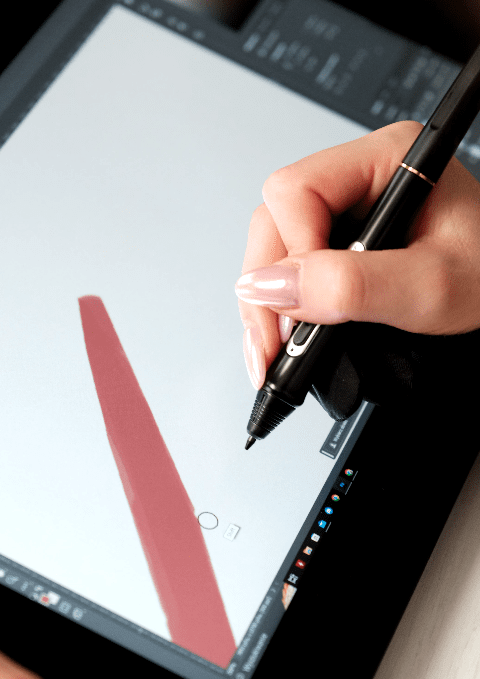
Первые впечатления, внешний вид и размеры Bosto BT-13HDK-T
Bosto BT-13HDKT — это графический планшет, экран которого размером 13,3 дюйма — просто идеальный размер. А благодаря технологии LCD IPS и разрешению 1920 x 1080 вы сможете легко рисовать точные линии. Еще одним преимуществом экрана является то, что он изготовлен из закаленного стекла. Таким образом, он не только обеспечивает невероятную прочность, но и гарантирует исключительную устойчивость к повреждениям.
Помимо самого планшета, в комплект также входят необходимые аксессуары, которые делают использование устройства еще более приятным. Эстетичный фетровый чехол и удобная перчатка — вот лишь некоторые из них, которые защищают планшет во время путешествий и обеспечивают комфорт при использовании.

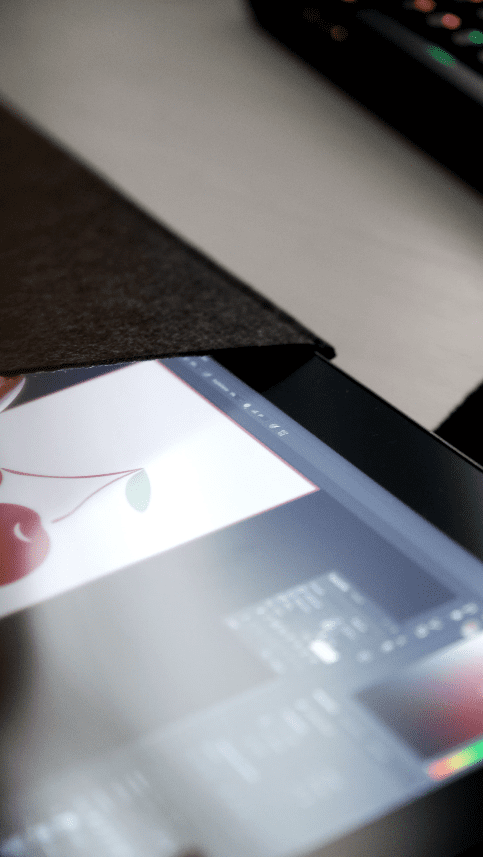
В комплект поставки также входит руководство пользователя, которое облегчает начало работы с устройством. Также стоит упомянуть другие аксессуары, такие как антистатическая салфетка для очистки экрана, сменные насадки, которые позволяют в полной мере использовать возможности планшета.
Наконец, очень интересным решением является двойной кабель, который позволяет быстро и легко подключить планшет к компьютеру. Он не занимает много места и выглядит эстетично. Было бы неплохо подключить планшет с помощью беспроводного варианта. К сожалению, как мы знаем, не каждый ноутбук гарантирует наличие всех необходимых для этого портов.
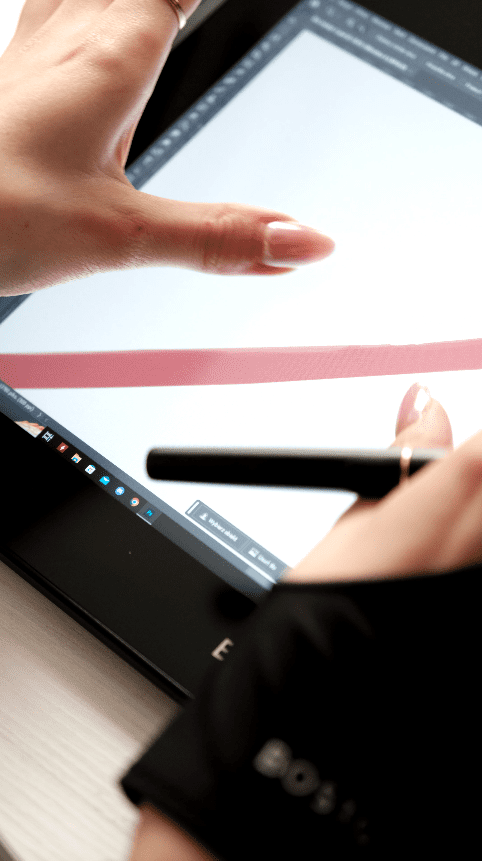
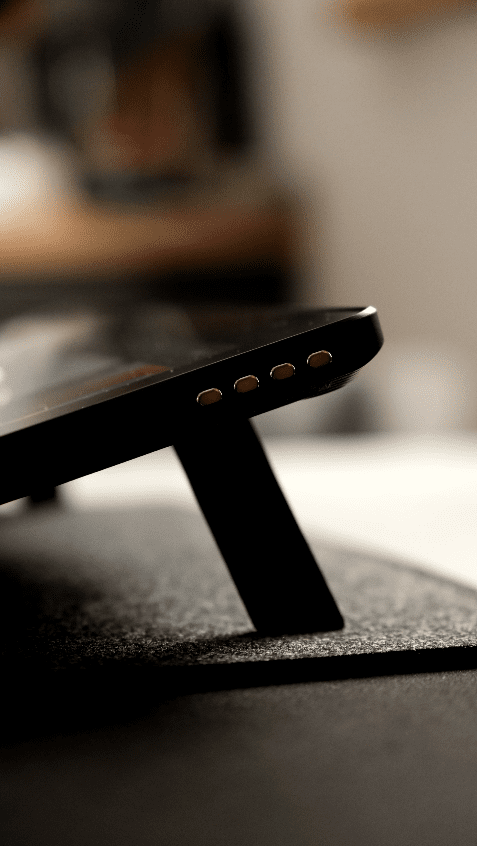
Сборка, установка, приложение (драйвера) планшета
Давайте начнем с самого начала. Установка Bosto BT-13HDK-T быстрая и простая. Мы подключаем планшет к компьютеру или ноутбуку с помощью кабеля USB/HDMI to USB-C/mini HDMI.
Если это наше первое приключение с планшетом Bosto BT-13HDK-T, скачиваем соответствующие драйверы с официального сайта производителя и устанавливаем их. После выполнения этих шагов планшет готов к работе. На этом этапе важно откалибровать перо/экран в драйверах.
При включении драйверов Bosto Digitizer Configuration Tool вы получаете доступ к конфигурации планшета и пера . Оттуда вы можете, например, выполнить калибровку, установить чувствительность пера к нажатию на экране планшета, определить сочетания клавиш или отключить поддержку жестов. С правой стороны планшета находятся физические кнопки, которые позволяют изменять яркость, контрастность и цветовую температуру, среди прочего. После того, как вы настроите все в соответствии со своими потребностями, ничто не помешает вам начать творить.
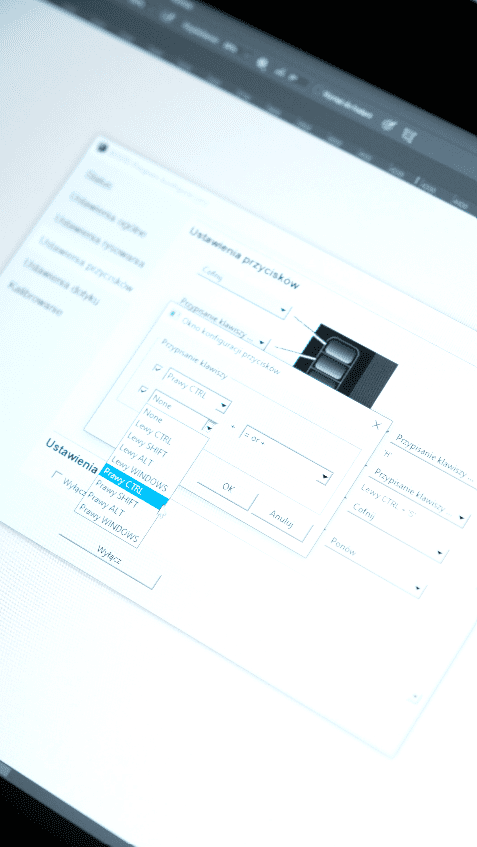
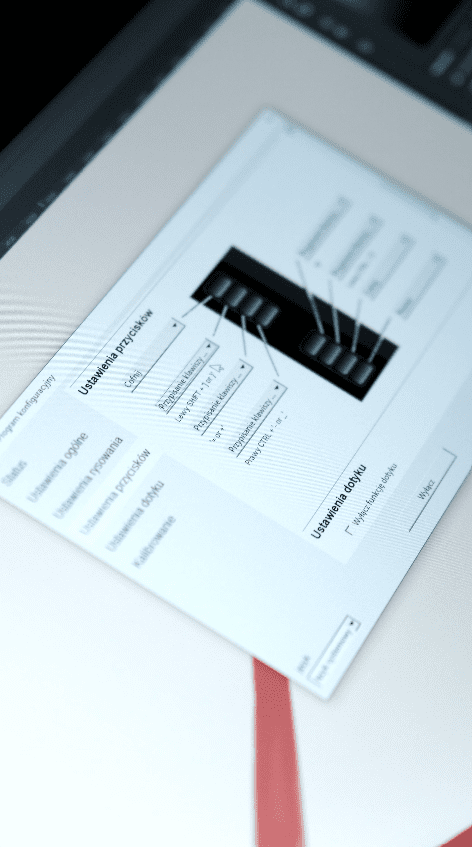
Какова конструкция графического планшета Bosto BT-13HDK-T ?
Каждый художник знает, что использование графического планшета должно максимально напоминать работу на традиционном носителе, и его использование должно быть, прежде всего,… удобным. Bosto BT-13HDK-T прошел этот тест на удобство, получив очень хорошую оценку.
Такой результат обусловлен несколькими важными факторами. Во-первых, большой поверхностью планшета и достаточным пространством для рук, что обеспечивает эффективный отдых и устойчивое положение руки во время рисования. Дополнительным преимуществом являются складные ножки планшета, о которых я упоминал ранее. Кроме того, материал, используемый в экране, гарантирует плавное движение по рабочей панели без сопротивления, застреваний и «задержек», которые могли бы помешать вам создавать идеальные линии.
Что касается самого процесса рисования, то комфорт и естественность работы с Bosto BT-13HDKT также зависят от пера и его продуманной конструкции со сбалансированным весом, благодаря чему оно надежно, но легко лежит в руке. Правильная толщина, баланс и легкодоступные кнопки быстрого доступа делают ручку Bosto W09 безупречной. За восемь часов работы время пролетело незаметно, и единственными следами течения времени были готовые рисунки.
Встречайте ЖК-дисплей в графическом планшете от Bosto
Перейдем к важным вопросам, связанным с графическим планшетом Bosto BT-13HDK-T, который позволяет графическому дизайнеру реализовывать и выражать свои художественные замыслы. Результаты нашей работы можно непосредственно наблюдать на планшете благодаря ЖК-дисплею с матрицей IPS с широкими углами обзора 178°.
Основой Bosto BT-13HDK-T является его 13,3-дюймовый экран, покрытый специальным, высокопрочным материалом с антибликовым покрытием. Благодаря этому световые лучи не отражаются от дисплея, что крайне полезно даже в очень солнечных помещениях. Это решение можно сравнить с так называемой электронной бумагой, используемой в электронных книгах, что делает процесс рисования на Bosto BT-13HDK-T совершенно естественным, похожим на использование классического листа бумаги.
Особого внимания заслуживает тот факт, что дисплей этого планшета реагирует на прикосновения пальцев – поддержка жестов (поворот холста и увеличение/уменьшение масштаба пальцами). Это определенно упрощает и ускоряет работу. Поверьте мне.
Экран имеет разрешение Full HD (1920 × 1080 пикселей) и широкий цветовой охват, достигающий 127% sRGB, что обеспечивает превосходную цветопередачу с плавными переходами. Это гарантирует приятную и естественную передачу ярких цветов, а также четкие детали и правильно резкие изображения.
Однако яркость экрана (250 кд/м2) не впечатляет, а цвета могут показаться немного приглушенными и не очень насыщенными. Для профессионалов, которым важен каждый цветовой нюанс, это может стать решающим фактором при покупке этого планшета. Тем не менее, за эту цену мы не можем так уж сильно жаловаться. Подробнее можно узнать ЗДЕСЬ .
Что представляет собой цифровая ручка Bosto W09?
Независимо от того, являетесь ли вы графическим дизайнером, чертежником или художником, важность правильных инструментов невозможно переоценить. В случае успеха Bosto BT-13HDK-T ключевую роль играет входящая в комплект ручка Bosto W09. Одним из ее главных преимуществ является то, что она не требует батареек, поскольку получает питание непосредственно от экрана с помощью технологии электромагнитного резонанса.
Что мне особенно нравится, так это превосходная точность, отзывчивость и плавность стилуса. Это благодаря его чувствительности к нажатию в 8192 уровня.
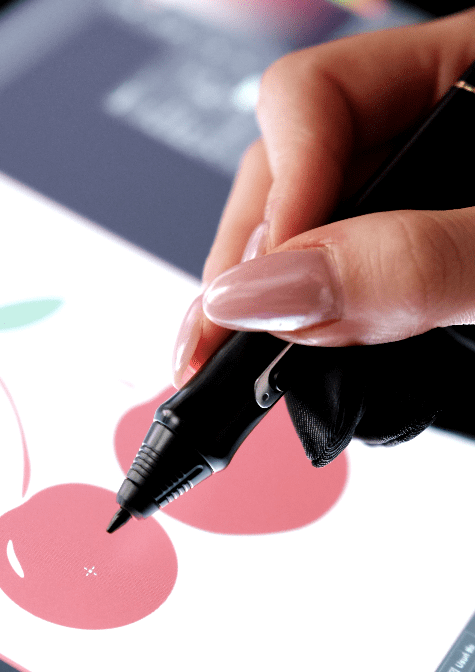

Кроме того, графический планшет Bosto BT-13HDK-T с функцией распознавания движения пера позволяет держать перо под разными углами, что обеспечивает еще более естественное движение линий и штрихов, что называется эффектом настоящей кисти.
Обзор и рецензия Bosto BT-13HDK-T
Bosto BT-13HDK-T был создан для начинающих творцов и энтузиастов, но также и для более продвинутых пользователей, которые наверняка останутся довольны им с первого использования, не тратя при этом целое состояние на покупку.
Учитывая соотношение цены и качества, Bosto BT-13HDK-T предлагает хорошее соотношение цены и качества за каждую потраченную копейку. Если вы не занимаетесь сложными проектами, где важна каждая деталь, вы не будете разочарованы. Могу с уверенностью сказать, что Bosto BT-13HDK-T на данный момент является лучшим графическим планшетом на рынке в ценовом диапазоне от 289 до 389$.
Минусы
- нет беспроводного соединения,
- нет интерпретации наклона пера в графических программах.
Плюсы
- Цена, цена и еще раз цена.
- ЖК-дисплей с антибликовым покрытием,
- Простая установка и настройка
- Автоматическое обнаружение/подключение/зарядка
- Хорошее качество изготовления и материалов
- Простота использования
- Высокая точность и чувствительность пера
- Перчатка включена.
- Привлекательный дизайн
- Совместимость с Windows: 7/8/10/11, Mac: macOS 10.11 или более поздней версии
- Случай
- Широкая цветовая гамма, четкие изображения,
- Складные ножки,
- Структура поверхности рабочей панели обеспечивает плавность движения,
- Сенсорный экран — поддержка жестов
- Магнитный держатель для ручки, удерживающий ручку на месте
- Драйверы




